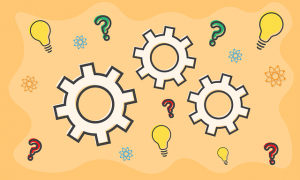What do the concepts of social emotional (perseverance, resilience, self regulation), curiosity, exploration and problem solving have in common? They are all intricately woven in the fabric of Applied Design, Skills and Technology.
Invention, creation and ‘learning by doing’ inspires and challenges students to dig deep, work with problems and adapt to a changing world. This curricular area involves Computational Thinking, Business Education, Home Economics/Culinary Arts, Information/Communication Technology and Technology Education.
| Digital Literacy
File management ePortfolios to Communicate Student Learning Book Creator |
Coding | Integration of Curricula | Media Arts
Images/Graphics |
Elementary Possible Starting Points:
At the elementary level, these experiences can be captured through centers focused on developing the mindset capacity of Computational Thinking in ADST. Including the core competencies of Personal Awareness, Communication and Critical Thinking provides a greater depth to the sessions.
Centers allow multiple entry points to include something for everyone (a success story waiting to unfold). Each center is designed for active engagement in both the building/making aspect, as well as revealing self regulation, perseverance, resilience… (Personal Awareness Competency). Reflection during and afterwards is key to explicitly connect the maker mindset and language of the competencies (critical thinking, communication, personal awareness) in using “I can…” statements.
The following instructions are part of our growing number of centers. You can download each of the instructions to glue onto cards. (Some centers may require further supplies and these are listed by *.)
Price List (Purchase list to create your own)
Competencies Outlined for Each Center (Core Competencies and Curricular Competencies)
Email me if you wish to borrow our full set of center activities.
- Elenco Snap Circuits (develop an electronic mindset; solve a problem; create new solutions)
- Binary Code & Indigenous Loom Beading (ASCII Binary Code Table, box looms [*variety of colours of seed or pony beads, thread, long needles, E6000 glue, small amount of fabric covering ends, keychain rings]
- option online mapping: Beadographer [NEW]
- Circle Loom Knitting: create knitting weave patterns to create products (*bulky yarn)
- Graffiti Board (*need whiteboard, coloured whiteboard pens, eraser)
- Keva Planks
- Lego Chutes Plus (ramps, physics in action)
- LittleCodr cards (unplugged) [schools have own set of cards]
- Makey Makey (kit 1) (*need computer, playdough, graphite from pencils, tin foil)
- Makey Makey (kit 2) (*need computer, playdough, graphite from pencils, tin foil)
- Pixel Art [NEW UPDATED] (*need computer Excel spreadsheet or graph paper); OR Online version: Pixel Art; OR Beadographer
- Code.org (online) (*needs computer)
- Hopster Coding Safari (NEW), Crossy Road, LightBot, CargoBot, ScratchJr, Swift Playgrounds (*aimed at Primary; ipads with downloaded apps, need wifi)
- TuringTumble: build mechanical computers powered by marbles to solve logic puzzles (schools have this)
- Picture books: captioning concepts of ADST, design thinking, digital citizenship
- Garage Band (*need ipad with app)
- Sphero robots (*schools have their own set; need ipad with app) Charging instructions (Recommended 6-Port USB charger)
- Bee-Bots (unplugged & plugged robot K-1, borrow this from DLRC OR email (Janet.Chow@burnabyschools.ca) for a hive
- Ollie (robot similar to Spheros) (*needs ipad, borrow from DLRC)
- Dash-N-Dot (*needs ipad, borrow from DLRC)
- Lego We-Do (*needs ipad, borrow from DLRC)
- mBot (robot) (*needs ipad, borrow from DLRC)
More ADST ideas?
Check out our posts on this topic. Hover over and click for details.