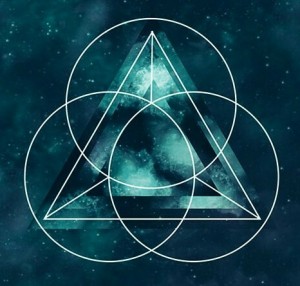 How do we view assessment and the feedback loop? How do we create an environment that supports self-regulated learning? How do we capture learning and make it visible with the intention of reflection? How do we develop a culture of thinking? How do we connect with and develop partners in dialogue? These are only the starting points of this journey.
How do we view assessment and the feedback loop? How do we create an environment that supports self-regulated learning? How do we capture learning and make it visible with the intention of reflection? How do we develop a culture of thinking? How do we connect with and develop partners in dialogue? These are only the starting points of this journey.
*The district supports four platform tools in digital portfolios:
- sd41 blogFolios (in-house with options to convert to full website)
- FreshGrade (single year free version) (Informed Parent Consent here)
- OneNote (part of M365) (Guide for Parents)
- myBluePrint (pilot on hold)
RESOURCES for STUDENTS AND PARENTS (sd41 blogFolios)
How to Upload Media (pictures, audio, video)
RESOURCES for Teachers (sd41 blogFolios)
Self Reflection Prompts (some leading statements or questions that might be used as anchor charts or supports for parents and students)
How to EMBED VIDEO
How to SHARE VIDEO FROM ONEDRIVE TO BLOGS
How to convert .mov video to .mp4 using Photos app (New)
(Video) Use Photos app to convert .mov to .mp4 (New)
Use Feature Image to display continuity of grid (New)
VIDEO/AUDIO (compression) –Using AnyVideo Converter; Using idevice apps
Sample letters you may find useful to share with parents. Please edit according to your needs.
- sample informational letter (to parents)
- Parent Instructions – How To Get Started (New)
Workshop Sessions
Each session is documented in the subpages. Here are the direct links: