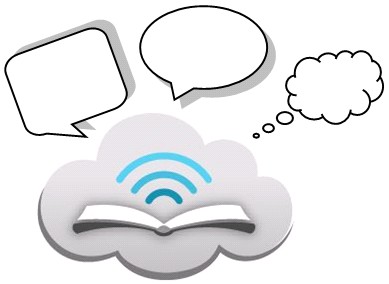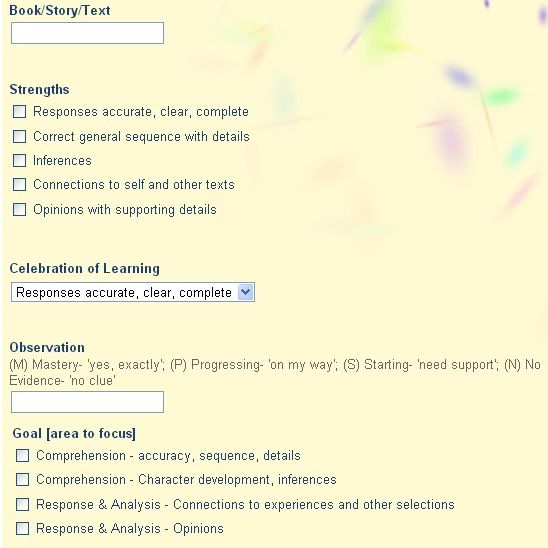Literature Circles is a powerful process of bringing texts to life. It is built on the notion of the power of conversation to engage, to dig deeper, to connect, to analyze, to synthesize, to create.
Literature Circles is a powerful process of bringing texts to life. It is built on the notion of the power of conversation to engage, to dig deeper, to connect, to analyze, to synthesize, to create.
Students engage with texts that “are interesting to the class”, have high degree of readability and real conversations with peers. Useful, explicit strategy instruction are woven throughout the Lit Circle schedule. The framework, which follows is built upon FAYE BROWNLIE – GRAND CONVERSATIONS, THOUGHTFUL RESPONSES – A Unique Approach to Literature Circles.
How To’s
Click here for instructions to get you started.
Click here to access the DLRC resources for literature circle kits.
Ongoing Notes and Assessments
Keeping notes organized can be a challenge during conversations. Using a quick notetaking form can be helpful. Using a Google form structure allows multiple ways to filter the gathered information. This can be accessed with a tablet or computer. Here is my version of a fillable assessment
Performance Standards
(*Adapted from BC Reading – Literature – MSWord format)