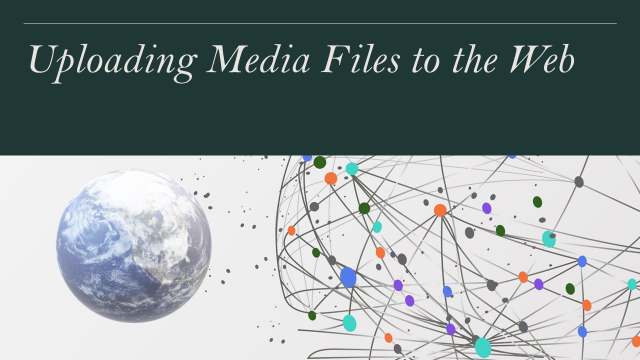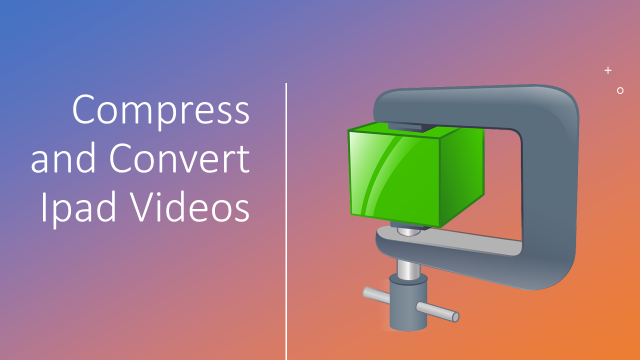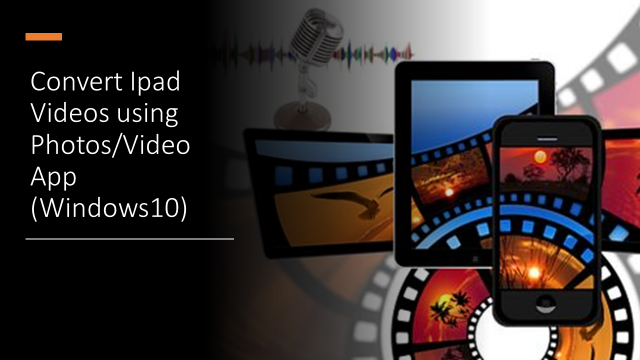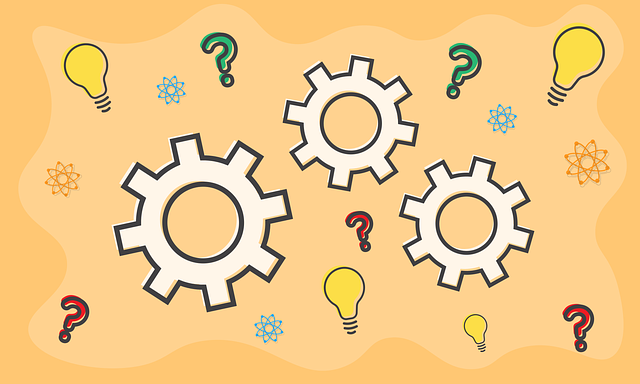To view any of the videos, please log into your 365 account.
Upload any media file saved on your idevice to your classblog or student blogFolios. Simply follow these steps. Read more
Videos created on ipads are saved as .mov files and are large and bulky. When uploading to a website, converting to mp4 or m4v and Read more
Organizing apps will save you time. It is also part of Digital Literacy - File Management. Categorize apps into groups and create folders to house Read more
Shortcuts of highly used websites is a must for easy access and support efficiencies in time. This video will show the steps how you can Read more
Using the Photos/Video App on Windows10 can be used to convert ipad videos into mp4. When uploaded to websites, it uses the native video player Read more
Spring is here! We know this from the wacky weather we are having. The buds are growing and colours are popping everywhere and it's a Read more
From the iPad, you can access your O365 account. When you are ready to close, make sure you have cleared your account so no one else Read more