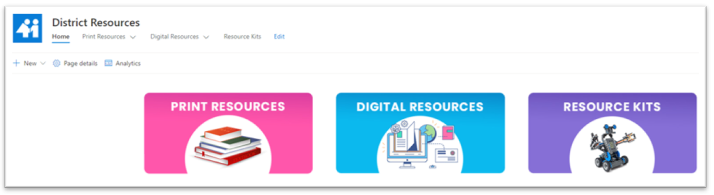Learning spaces are created anywhere we find opportunity to engage students and staff in possibilities. They may be in a forest, on a walk (eg. “Walking Curriculum”), in a classroom or hallway. Human nature seeks out difference and expect continuity at the same time. It could be anything from looking at a situation in a different way (eg. sketch the underside of a chair is a physical way to flip an object), notice the points on leaves could lead to mathematical relationships, images that are angled and unexpected (like video clips of Rick Mercer’s walking rants) offer the brain a fun way to visually focus.
Multimodal ways of learning is generally more inclusive of individual’s experiences and offers authentic voice to share. A mobile device (ipad, laptop, tablet, phone…) added to the mix opens further opportunities to engage. With this in mind, our space is evolving to meet the needs/wants of our learners (staff and students). You’ll find Bits and Bytes (short videos that are focused in 5-10 minute chunks of learning created both to lay groundwork and connect to curricula. As they are asynchronous, they can be repeatedly viewed anytime, anywhere.
Here are some possibilities that we are working on with more on the way:
Apps Supporting Story (an ongoing story building set of apps that give documentation a whole new meaning)
IPad Workflow (organization, setup – nuts and bolts)
Green Screen – Curiosity Engaged (understand the process of story creation using green screen effect from setup onwards. Share your voice, document learning, teach and present.)
How To with M 365 (including NEW and NEARLY NEW of Teams)
2021 Top 15 iPad Apps (our list of vetted apps has been updated)
On the horizon? Expect to see more on “Story as bridges in voice”, “Layered Storyboarding”, “Digital Literacy” and “Formative Assessment” connections.
As well, we are bringing together the District Resources – no more hunting around for this or that. Under one umbrella are print resources, digital resources, resource kits from K-12. Over time, this site will grow with your help. Here is the organizational starting point.
If you have a topic or a pondering that you would like to see, send me an email.