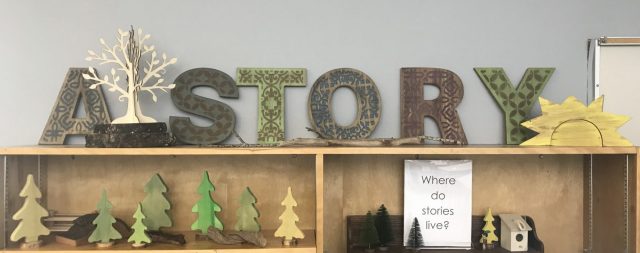June 2019
In Term 3 students created iMovie book trailers in the library to promote books they read. First we watched many book trailers online and used criteria we discussed to evaluate them. Then the students wrote scripts, edited them and found images to match their scripts. An important part of our work was ensuring that we were being good digital citizens and using copyright free or public domain images. Students used the sites Pixabay.com and Photosforclass.com as well as Splash.com to find their images. Students were also encouraged to create their own images by taking photographs and using the Drawing Box app. Finally, students used iMovie to create their book trailers. They learned how to record, edit, as well as how to add music and special effects. Finally, students completed written reflections on how they demonstrated the Core Competencies in their project.
Please go to the link below to view all the book trailers or scan the QR code.
https://vimeo.com/showcase/6057107
Enjoy!
Mrs. Araujo
Good morning, Div. 3!
- How did it go last week when you were looking for books in the library? What did you notice?
- Complete the survey below.
- Login to the library catalogue. Check your info and look for books you may want.
- Log off the computer.
- Go into the library and find your books. Check them out.