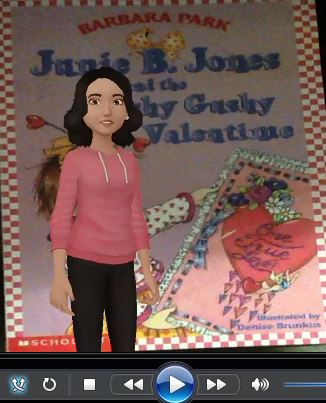 A couple of years ago I was working with a teacher doing some audio recording using iPads. The students were creating book trailers to sell their favourite books and were they ever focused in trying to describe their chosen books without really giving anything away. What transpired were constant redo’s as they reviewed their Tellagami‘s (avatar app) to get better and better at their speeches. No long boring talks either as recordings could only be maximum 90 seconds. No one was told they had to redo but as they watched their own videos, a few, then more and more decided the end result wasn’t good enough YET. So off they went to practice and redo and redo. What unfolded was spontaneous self reflection, ownership and oh so “core competencies” in action when that wasn’t even a term.
A couple of years ago I was working with a teacher doing some audio recording using iPads. The students were creating book trailers to sell their favourite books and were they ever focused in trying to describe their chosen books without really giving anything away. What transpired were constant redo’s as they reviewed their Tellagami‘s (avatar app) to get better and better at their speeches. No long boring talks either as recordings could only be maximum 90 seconds. No one was told they had to redo but as they watched their own videos, a few, then more and more decided the end result wasn’t good enough YET. So off they went to practice and redo and redo. What unfolded was spontaneous self reflection, ownership and oh so “core competencies” in action when that wasn’t even a term.
Since then, I’ve wondered how to get those recordings without the ‘hub-bub’ of background noise – a difficult one as there really isn’t any place that students can go that is truly quiet in a school. (And no, I don’t own a hammer so anytime I think of these wild creations I go and borrow from neighbours.) In my world the simpler the concoction, the easier it will fly so scrounging I went – starting with a plain box and a bunch of foam found in the recyling bins (this is when I’m super glad that I work in the same building as IT – so much treasure in their junk boxes). Result? A portable  sound booth! Testing and re-testing found that students didn’t have to crawl in to get the effect. As long as the ipad was surrounded by some sort of insulation it appeared to work. (A hint if you decide to try this – hot gluing the foam pieces on the box helps to keep things in place.)
sound booth! Testing and re-testing found that students didn’t have to crawl in to get the effect. As long as the ipad was surrounded by some sort of insulation it appeared to work. (A hint if you decide to try this – hot gluing the foam pieces on the box helps to keep things in place.)
Fast forward to now –> This year we launched the redesigned curriculum – Applied Design, Skills and Technology (ADST). The K-5 curricula focuses on the act of design and thinking (what I would like to offer as “make, test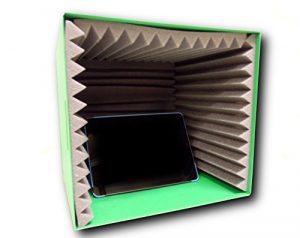 and remake and enjoy”. These skills are the core foundation of all later work in technologies. My foray into having a real world problem (how to get rid of background noise) readily connects to ADST. In those terms:
and remake and enjoy”. These skills are the core foundation of all later work in technologies. My foray into having a real world problem (how to get rid of background noise) readily connects to ADST. In those terms:
- “ideate” – come up with an idea and try it
- “prototype” – make a creation and test it out; assess my results and redo it
- share – tell and share
- sit back and be proud of the results. And imagine what’s next… wondering if egg cartons will work??
This process takes a lot of practice to move towards developing a mindset of making, critical problem solving, creative thinking, perseverance and resilience (especially when things don’t go well). What are you doing in your classes that connect to ADST? You might have to just identify those processes with language.
We’d love to hear from you – drop us a comment. We need your stories.