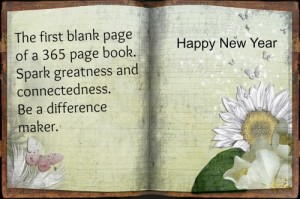A new year offers a flurry of activities. Like a book, the pages begin anew ready for anything you place upon it. For those of you who have a New Year’s resolution, plans go into full swing to make it happen. You might broadcast it to your family or quietly commit to take those first steps. Or you may be one of those who throw it all out and consider it just another day. No matter what, the new year does offer an opportunity to reflect and consider a new path.
There has been a movement on Twitter away from full out declarations towards a single word or two (#oneword). A single word to capture the essence for the year; something I think is less daunting than a declared resolution. (I don’t know about you but I’ve broken more resolutions than I can count.) Here are some of the most recent from my PLN: #empower, #intentional, #joy, #appreciate, #less, #change, #facilitate, #focus, #relationship, #trust, #courage, #wonder… I love all of these. Landing on one has been challenging indeed. In 2012 I used #celebrate (see post). 
This year I decided on #inspire – to inspire and be inspired. I’m excited about what the pages of 2015 will reveal in ways that one can only imagine. I’m also looking forward to the collaborative conversations (both face-to-face and online), which will no doubt spark those dreams to lift off the pages.
Come join me in this journey – what is your “one word”? I’d love to hear from you and even collect those words for others to see.