Why blog? Your current process of emailing parents or sending written notices home works just fine! Why change you ask. What makes blogging so unique? Blogging accomplishes many goals that cannot be accomplished as well as email, paper notices or student planner comments.
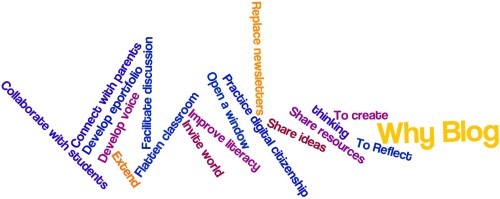
Yes, blogging is an easy way to share homework and expectations for projects and classroom rules/beliefs. What crystallizes is the ability of a blog to flip literacy on its head! We invite parents and the world into our classroom to connect with our work world, to help students further understanding of the global world, to engage in threaded conversation. It is a place to reflect and extend our thinking processes over time; to develop our voice with authentic problems and issues; to explore and create our own. Imagine inviting an author to respond to your students or a scientist to engage in questions, or students reporting out their learning knowing that the world is hearing them…
At the heart of blogging is literacy! Yes, to be great bloggers, students must read, read, read. Then analyze and synthesize to rework ideas. This sounds a lot like your reading lessons – that’s exactly what it is (authentic focused reading comprehension). Consider communication – writing (include oral language – early primaries can audio record) that is targeted to a wider audience than just the teacher. Imagine a student with grandparents living in other cities – a window of inclusion is opened for them…
Writing quality comments or posts takes scaffolding. Like writing workshop lessons, blogging needs modeling to write powerful posts. [Think of all those comments you see: “I like your blog!” or “LOL cool!”]. A blog conversation can be used as a rich learning experience; one that begins with high quality commenting that is beyond beginning blurbs… The resulting threaded discussions can offer an increased level of writing rehearsal. We’ve found that more students (even reluctant writers) engage in this platform than in others due in part to the integrative nature of online tools.
If you’re using sd41 blogs, we can import whole classes to your blog. Ask us how.