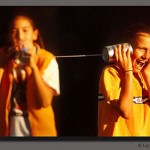 Imagine a simple way to share and connect information with your parent community, your student community, your teaching community. Imagine being able to update that information or receive comments anytime, anywhere. In our busy schedules it is increasingly difficult to share everything that we feel is important — enter the web world. Using platforms like blogs or wikis, we can begin the process of communicating and connecting our curriculum in ways that engage, personalize, and deepen learning.
Imagine a simple way to share and connect information with your parent community, your student community, your teaching community. Imagine being able to update that information or receive comments anytime, anywhere. In our busy schedules it is increasingly difficult to share everything that we feel is important — enter the web world. Using platforms like blogs or wikis, we can begin the process of communicating and connecting our curriculum in ways that engage, personalize, and deepen learning.
We’ve even gone a step further by offering our own wordpress blogs via our server. Get the power of blogs and even more! We’ll start with simple things like posting homework, class bulletins and calendar information, then move to how we can use blogs to support literacy (reading/writing) in real and tangible ways.
Our adventure begins: BLOGS – Connecting and Communicating (3 part series)
Session 1: Tues. October 12 (3:30-5:00) Schou – TLC
Session 2: Tues. October 19 (3:30-5:00) Schou – TLC
Session 3: Tues. November 2 (3:30-5:00) Schou – TLC
*** Register now in the Staff Development Calendar.