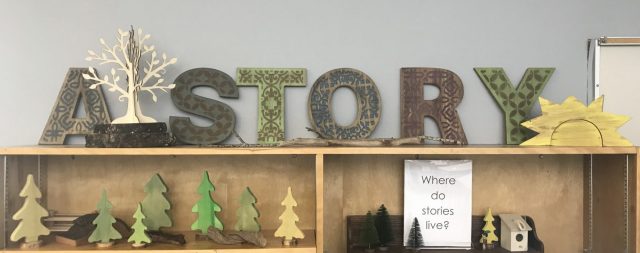June 2
Things to think about when you are preparing presentations:
Here are some things to think about as you are creating your presentation:
- Think about your slides last
- Create a consistent look and feel
- Avoid slides with lots of text
- Use simple photos that enhance meaning
- Use storytelling
- Have a focused message that you want your audience to retain
(From How to avoid Death by Powerpoint by Jane Wakefield)
Finding images you can use in your work:
Just because an image is on the internet or you can find it on Google, doesn’t always mean you can use it. Sometimes the work is copyright protected and sometimes you may need to provide attribution or cite where the image is from. Of course, creating your own images is always best, but if you can’t, below are some sites you can use. Thank you to Janet Chow for providing this list.
- Pixabay – high resolution quality photos (skip the top row of images), vector graphics, illustrations (*this one is a keeper)
- MorgueFile by Creatives for Creatives – high resolution stock photos archive (*we love this one)
- Photos for Class – This site created by Storyboard is new. All photos use Safe Search, have automatic citation (you do nothing), licensed under Creative Commons. (*Certainly a one-stop-shop.)
Even if you don’t have to attribute the work, please give the site you used credit underneath the photo or at the end of your project, story, etc.
For example:
Image Sources:
Pixabay.com
Morguefile.com
photosforclass.com
Today we are also going to look at Easybib. A free and easy way to create an MLA style bibliography. If you register you can create an account and save your work. Remember you do not need to give them all the information they ask for such as your first and last name, but you do need an email.
Remembrance Day: In Flanders Fields
Searching for Images for your Keynote:
Just because an image is on the internet or you can find it on Google, doesn’t always mean you can use it. Sometimes the work is copyright protected and sometimes you may need to provide attribution or cite where the image is from. Of course, creating your own images is always best, but if you can’t, below are some sites you can use. Thank you to Janet Chow for providing this list.
- Pixabay – high resolution quality photos (skip the top row of images), vector graphics, illustrations (*this one is a keeper)
- MorgueFile by Creatives for Creatives – high resolution stock photos archive (*we love this one)
- Photos for Class – This site created by Storyboard is new. All photos use Safe Search, have automatic citation (you do nothing), licensed under Creative Commons. (*Certainly a one-stop-shop.)
Even if you don’t have to attribute the work, please give the site you used credit underneath the photo or at the end of your project, story, etc.
For example:
Image Sources:
Pixabay.com
Morguefile.com
photosforclass.com
Creating your own images:
I recommend using the Drawing Box app to create your own images. Save them to your camera roll and then you can add them to your presentation.
Student Vote:
Looking for some sites for researching the candidates, parities and policies? Check out these links courtesy of the Byrne Creek Learning commons.
You can also look at the links on the visual search in the library catalogue.
September 2015
Welcome to another school year! Your teacher and I would like to know more about you as readers so we can help you find books you’ll love. Please complete the survey below. Only your teacher and I will look at your responses. Use the bar on the right to scroll down and complete all the questions. If you have any questions, please raise your hand. Spelling doesn’t count. Just do your best. Click on submit when you’re done and go find a book to read and then check out from the library.