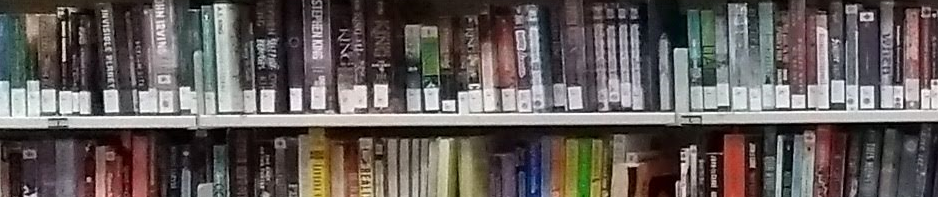So we’ve talked about the ethical use of images in the library before. You know that you can’t just download an image from the internet and call it your own. So how do you find images that are free to download and use?
So we’ve talked about the ethical use of images in the library before. You know that you can’t just download an image from the internet and call it your own. So how do you find images that are free to download and use?
There are sites that provide ethically sourced or free images such as Creative Commons and istock but did you know that Google does as well? You must create a filter for it first. Here’s how:
1. Go to www.google.ca (or .com)
2. Click on “Images” tab and search for an image.
3. In “Options” (far right, beside safe search moderate), choose “Advanced Search.”
4. Located towards the bottom of the search fields, select “usage rights”. Choose one of the “free to use” options.