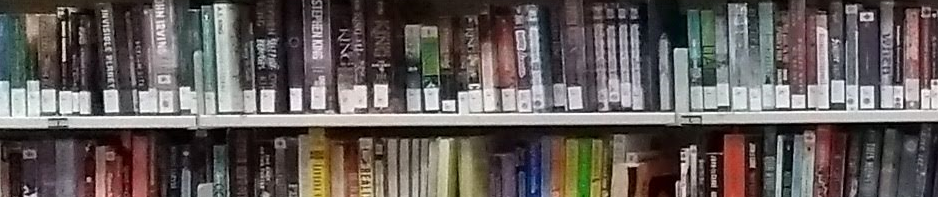What is the difference between a Bibliography, Works Cited, Works Consulted, and Reference List?
Not much. All of these refer to a list of references you used in creating your document, project, or image. Most teachers refer informally to the list as a Bibliography or Works Cited and require that you provide it with your assignment or project, but different styles have very specific names for the final product. Make sure you check with your teacher WHICH style they require you to use.
- MLA calls the page of references you cite “Works Cited”. (This is the standard in most high school courses.)
- MLA calls the page of references you consulted BUT did not cite “Works Consulted”. (Some teachers will ask for this page IN ADDITION TO the “Works Cited” page.)
- APA calls the page of references you cite “References”.
Why do I need one?
You must credit other people’s work! If you are borrowing ideas, images, or wording from others, you must give credit to them otherwise you are plagiarizing…..that, and your teacher may not accept your assignment without one. Refer to our plagiarism page for more info.
What is the difference between MLA and APA formats? Which one do I use?
The majority of your teachers want your references done in MLA (Modern Languages Association) format which is the most used and straightforward of the styles though a few may request it in APA (American Psychological Association) format. If you are unsure of which to use, ask your teacher. The type of information you need to collect as you research changes depending on which style you have to use, so ask BEFORE you research or you’ll have to go find your sources again later to collect more info.
Where do I learn how to make one?
You can consult your student planner or the links below for more information.
- NorQuest College Library Indigenous Education Citation Guide. NorQuest College has developed both MLA and APA style guides for citing information from Indigenous Elders and Knowledge Keepers.
MLA Resources
- The MLA worksheet with an example in .pdf format (MLA8)
- A sample MLA8 bibliography that includes a wide variety of resource types
- Georgia Highlands College Citation Guide (MLA9)
- Purdue University Online Writing Lab (OWL) MLA guide (MLA9)
APA Resources
Citation Management Tools
Tools like those below can help you to organise your references BUT you are still responsible for each entry containing the correct information and formatting. You cannot blame the tool if your results don’t meet the expectations of your rubric/teacher. Always leave extra time
- MyBib.com a free online bibliography and citation maker that requires you create a login to keep your list available online.
- ZoteroBib (https://zbib.org/) is another free online bibliography and citation maker that does NOT require a login HOWEVER, because it saves the info to your local browser, your list is NOT automatically available on other devices (it is not saved in the cloud). This is a good choice if you are using ONLY your own device and/or are concerned about your online privacy.
What is a citation?
It is a reference, either inside your project text (in-text citation) or at the end of the project on the bibliography, to a resource you have used. Your list sources that you cited INSIDE the project goes onto the list of citations that make up the bibliography, works cited, works consulted, or whatever you want to call it. According to MLA 8, it should be ordered alphabetically by author’s last name – web tools such as EasyBib do this for you.
What is an annotated bibliography and how do I make one?
An annotated bibliography consists of a citation (refer to above) and the annotation. The annotation is a short (a few sentences to a paragraph) description or critique of the citation. The annotation can include any of the following:
- a summary of the resource
- information on the author’s background
- highlight possible biases of the argument
- describe strengths / weaknesses of argument
- whether the resource was useful
An annotated bibliography begins with the citation and is followed by the annotation. Need help? Ask one of the Teacher-Librarians, refer to the links below, or both!
- SFU Library: How to Write an Annotated Bibliography
- Cornell University Library Guides: How to Prepare an Annotated Bibliography
- Concordia University Libraries: How to Prepare an Annotated Bibliography
Still need more information?
Check out our Advanced Research Skills page for other links and resources.