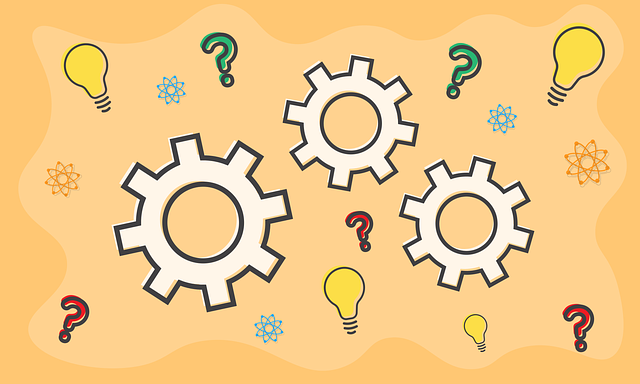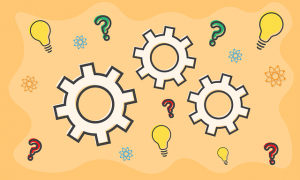 Spring is here! We know this from the wacky weather we are having. The buds are growing and colours are popping everywhere and it’s a timely reminder of transitions even in education technologies.
Spring is here! We know this from the wacky weather we are having. The buds are growing and colours are popping everywhere and it’s a timely reminder of transitions even in education technologies.
There are apps (applications) and then there are “apps”. While all apps are meant to do something, it is not until you connect the goals and project with the tool that it starts to make sense. Our driving force is always student learning (eg. “what do I want students to know” or “I know how to…”).
Update of what’s been happening:
- Updated our “Top 22 Apps for 2022“. These apps are our ‘go to‘ on the ipad and offer opportunities to develop voice, writing, video production work. You’ll find it here or see our IPAD EVERTHING section. Your ipads can access the free ones through SELF SERVICE app.
- Launched “Creativation” series with half our elementary sites using green screen equipment and “Do Ink Green Screen” app to strengthen story through voice, video, audio. This project merges creativity, imagination and innovation. If this is resonates with you, email me to join in the fun and creativity. We’d love to hear from you.
- engaging with schools to deepen writing process and self assessment strategies using O365 suite. Video tutorials on BLC (Burnaby Learning Community) Team.
- using blogFolios or websites to learn, share and self assess (multi-purpose platform at all age levels).
- ADST kits – conversations and exploring variety of tools – “are you interested in process or product?”. Self assessment in real time – what does that look like. We do have sharing kits (micro:bits, ADST exploration) available.
- launched pilot BYOD Alpha grade 8s with a new course – Digital Leadership
- expanding Burnaby Learning Community Team – the place to ask questions, get tips and tutorials when you need them, watch video workshop content, open office hours for anyone to pop in. Or share an idea. If you haven’t visited this site, there’s no time like now. Launch Teams, search for it and add yourself as a member; then turn on the notification to get new information.
- Interested in story including voice, oral language acquisition, writing process? Check out Apps Supporting Story
- Trying to help students with organization of thoughts prior to writing? Check out iMindMap Kids (video coming). This is our latest in graphic organizers for young writers.
- Dabble in story with a focus on sustainability and food. It’s a green story. If you are interested, please email me.
- Experience story options through the Creativation series. Combine research skills, writing process and communication through this green screen project. Contact me or enroll via the Staff Development Calendar.
- Interested in digital courses to support students? EverFi has options (Financial literacy, Health & Wellness, Digital literacy, Careers, Sustainability). Each unit is self contained with a variety of activities for students to explore.
- Ideas for next year? Leave a comment or drop us a line in the BLC team. We’d love your thoughts on how we can grow together.