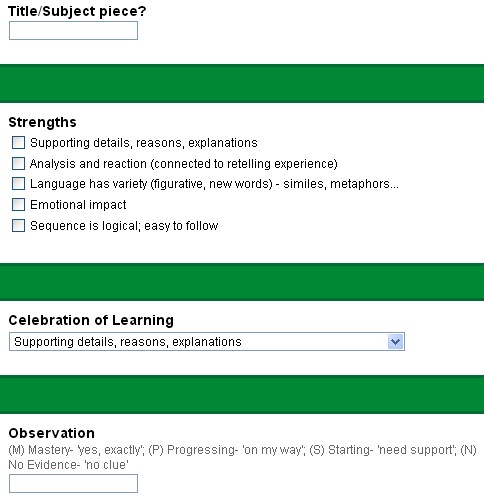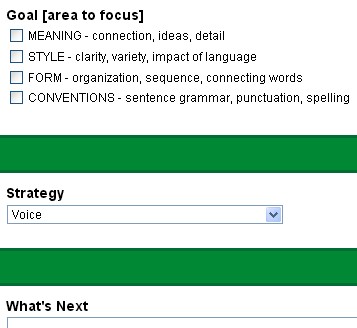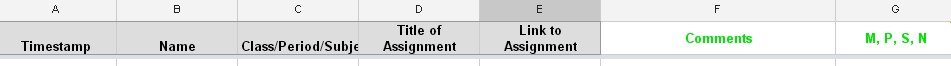KEEPING YOUR SANITY IN WRITERS WORKSHOP
How do you keep notes on comments to students? How do you create target groups to differentiate lessons? Using Google Forms allows the ability to gather, collate and analyze information, set the stage for targeting mini-lessons, as well as provide a running record of growth.
1. Here is my version of a working form based on our BC Performance Standards (Informal Writing):
2. Using a Hand-In form offers another level of organization. 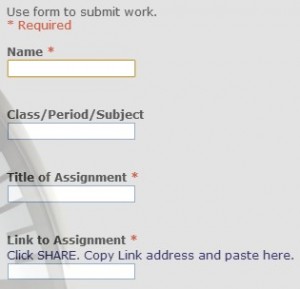
There may be times when a more formal date to hand in assignments is necessary. Once the student has officially handed in work, additional columns can be added to the spreadsheet view for teacher comments. (These can be easily copied to a report card.)
PERFORMANCE STANDARDS (ADAPTED FROM BC)
- Grade 1 – Informal Writing
- Grade 2 – Informal Writing
- Grade 3 – Informal Writing
- Grade 4 – Informal Writing
- Grade 5 – Informal Writing
- Grade 6 – Informal Writing
- Grade 7 – Informal Writing