This is a “have your cake and eat it” situation. Last time I shared bookmarking through the use of Symbaloo (a great tool that lays websites out in visual tiles). Today it’s LiveBinders. This tool organizes your resources and presents your content in a binder format. (They even look like little binders.) Tabs provide the organizational structure so that you can group your content. You can create your own collection and/or use other educator’s public binders. There are literally hundreds of them! What I love about this tool is that you have the ability to include images, video, sound and writing, making this a true entry point for differentiation. Can you just feel the little wheels in your head turning? I can.
HOW WOULD I USE LIVEBINDERS?
- As a research compiler, content on topics can be organized. Have students dig around and include resources they feel match the criteria. (AAhh…there’s a lesson on website evaluation here.)
- As a student portfolio, showcase a variety of artifacts (stories, articles, drawings, audio recordings, experiences, projects) to share learning throughout the year. Make sure to include reflection.
- As a websearch scavenger hunt
- As a learning review for those who missed the class or need extra practice
- As a presentation tool instead of PowerPoint
These are only starting points. The web based tool provides you with flexibility, both in delivery, organization and retrieval of content. I wonder what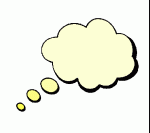 would happen if I posted a LiveBinder single page on a topic (let’s say “house structures”) and asked the students to add in all the content that they would need to successfully teach “how to build gingerbread houses”. I can imagine visits to libraries, lots of chatter and brainstorming, lots of math measurement and lots of fun. Especially when we arrive at the actual building stage…
would happen if I posted a LiveBinder single page on a topic (let’s say “house structures”) and asked the students to add in all the content that they would need to successfully teach “how to build gingerbread houses”. I can imagine visits to libraries, lots of chatter and brainstorming, lots of math measurement and lots of fun. Especially when we arrive at the actual building stage…
How would you use LiveBinders? I would love to hear your thoughts and ideas.



