App #6: QR Codes (or Quick Response codes) are everywhere – in magazines, on professional cards, on billboards, websites, newsletters all because those little squares can be packed with information. You can even find them at the grocery store gracing the fruit section (giving you additional details of the grower). Teachers have used them to create scavenger hunts using code readers apps on ipads or ipods, library book talks hidden in between the shelves, research extensions on student blogs, or bulletin board information for parents. All you need to translate the code is a QR code reader, most downloadable for free on smart phones or idevices. Online QR code generators abound everywhere; my favourites include those that have a little added bling.

Unitag offers a free qr code generator. You follow the 1-2-3 step directions to get a QR code with
- Type: text, weblink, geolocation, calendar, card, email lists
- Customization: template shapes, colour, logo image;
- Sharing options
Try the code reader: i-Nigma reader (for idevices, android, windows) to find out what is in this QR code?
Beautiful QR Codes uses colour to add spice to its coding blocks. Use a code reader to decipher this content.
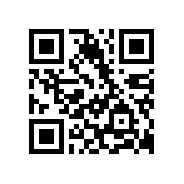 QR Voice uses voice audio to share its message. You can type in the content or you can use a microphone to record your thoughts. The site allows for multiple languages. Check out the voice in this QR code.
QR Voice uses voice audio to share its message. You can type in the content or you can use a microphone to record your thoughts. The site allows for multiple languages. Check out the voice in this QR code.
Where can you use QR codes to enhance your curriculum?



