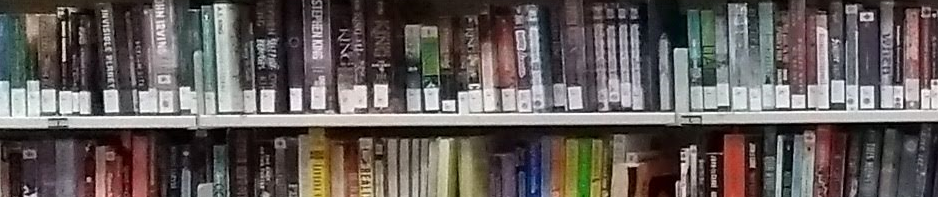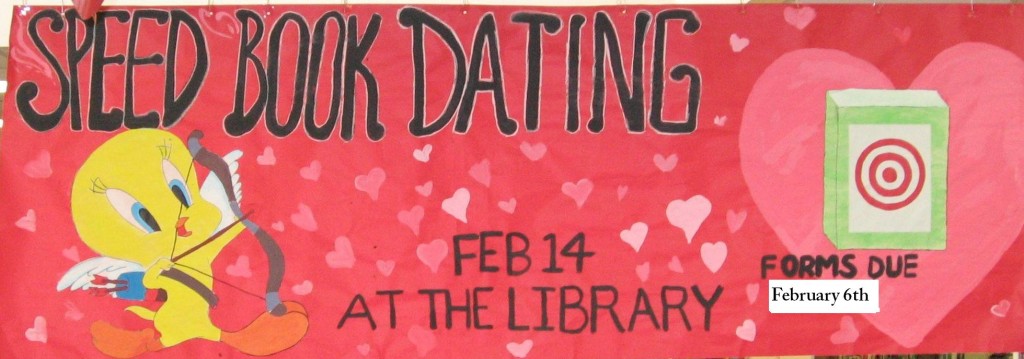Image from www.pnla.org
YRCA Voting is Here! Have you read a YRCA nominated book this year and would like to vote for your favourite? If so, come down to the library and fill out a ballot! Here are the rules:
- You must have read at least 2 books in a division to cast a ballot
- You may vote in as many divisions as you want (having read at least two books in each)
- You may cast only one vote in any division.
- If you have voted at a public library, you can no longer vote at the school level.
School voting ends Tuesday, April 9th.
Can’t get enough of contest reading? Pick up a Viking Read 2013 book today! Voting begins in May.