We started with these questions:
- What does powerful communication of student learning look like for students, parents and educators?
- How might a focus on communicating student learning foster increased student success, engagement and self-regulated learning?
- What role does technology play in promoting understanding of student learning and thinking?
Change is in the air – new curriculum reforms are designed to transform education – creating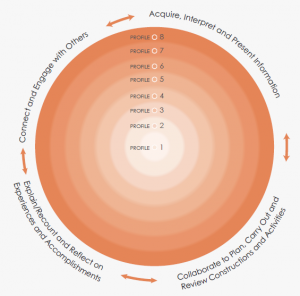 “the educated citizen”. Anything we do should be connected back to “educated citizen”. (S. Jeroski)
“the educated citizen”. Anything we do should be connected back to “educated citizen”. (S. Jeroski)
- 3 competencies of Communication, Thinking, Personal/Social
- represent a continuum from emerging to sophisticated
- profiles are strength based and student centered (descriptive and progressive)
- Circle metaphor defines a process of learning (not a slice) > uses “and” not “or”
Unpacking the New Curriculum
In grade groups, choose a content area. Unpack what it might mean given the following structure:
BIG IDEA (I UNDERSTAND)
| Curriculum Competencies (DO) | Content (KNOW) |
I can
language needed?
|
I know
|
| Evidence of Experience (SHOW) (student driven and teacher guided) | |
Templates:
Curricular Design – (pdf) (docx)
Framework (from Delta SD) – (pdf)




