For those of you with access to iPads, you might wish to consider using the following free apps.
 Reading text online is just as challenging as reading a book if your students struggle with reading. Try Voice Dream Reader Lite. This handy app reads online webpages, documents, pdf, text, powerpoint, ebooks, Pocket, using text- to -speech technology. Words are highlighted as they are spoken making this a great app for your readers who have difficulties. Articles identified are stored locally so you can read them anytime, making this very useful when you are offline. [Adding additional voices are part of the paid version.]
Reading text online is just as challenging as reading a book if your students struggle with reading. Try Voice Dream Reader Lite. This handy app reads online webpages, documents, pdf, text, powerpoint, ebooks, Pocket, using text- to -speech technology. Words are highlighted as they are spoken making this a great app for your readers who have difficulties. Articles identified are stored locally so you can read them anytime, making this very useful when you are offline. [Adding additional voices are part of the paid version.]
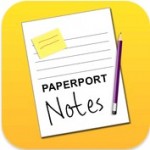 Paperport Notes is “digital notetaking” gone crazy. Text can be written with a keyboard, stylus or by voice. The speech-to-text is amazingly accurate, even with low level background noise. [The ipad must be connected to wireless for this feature to work.] As if this wasn’t enough, it can also import PDF, PowerPoint and image files for annotation. Add your sticky notes and scribbles to increase understanding. Options for sharing files are email, pdf, as well as exporting to Dropbox, Google Docs, and Box. All a teacher needs is to create a general Dropbox, Box… account and all your students upload to it. The integrated ability of this app is worth checking out.
Paperport Notes is “digital notetaking” gone crazy. Text can be written with a keyboard, stylus or by voice. The speech-to-text is amazingly accurate, even with low level background noise. [The ipad must be connected to wireless for this feature to work.] As if this wasn’t enough, it can also import PDF, PowerPoint and image files for annotation. Add your sticky notes and scribbles to increase understanding. Options for sharing files are email, pdf, as well as exporting to Dropbox, Google Docs, and Box. All a teacher needs is to create a general Dropbox, Box… account and all your students upload to it. The integrated ability of this app is worth checking out.


