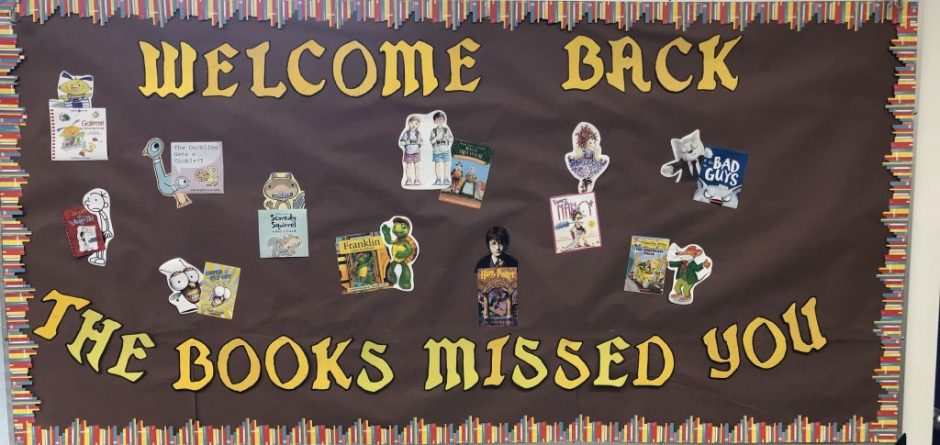I used this program to reduce an 800 MB video down to 215 MB and chose MP4 format which works well on the web.
- Launch Editor from PC or Laptop
- Start a new project

- Name your Video

-
In the Project Library panel, click + to add the video you took from your iPad.

-
Click on finish video and select the desired size. I selected medium which is big enough for one to view online. Then click export.