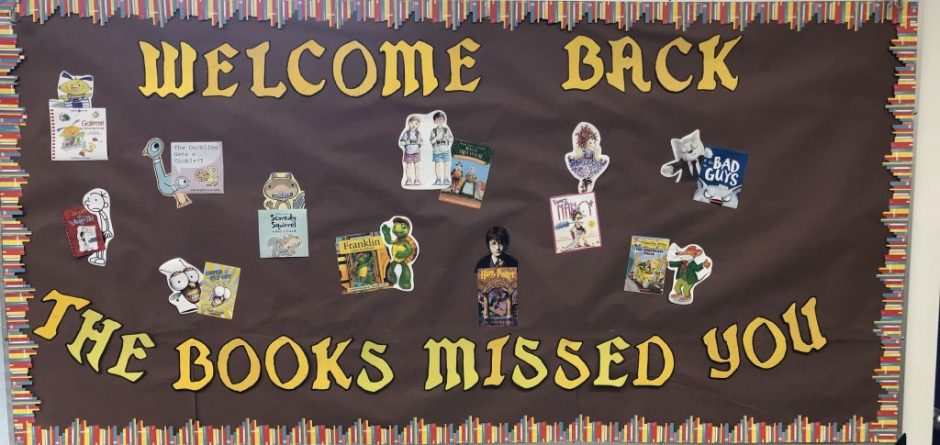SAVING IMAGES
- Right Click, Select Save Image

- A Pop-window will appear for you to rename and save the file in a location
- Name the file with something familiar
- Save it on your desktop so it is easier to
find.
CHECK FILE-SIZE – REDUCE
- Right-click on the image
- Select Irfanview
- Select Image, Resize
- Type 400 and let the program reduce the rest
- Save the file in the same location
NOW, INSERT IMAGE INTO WORD TO CREATE YOUR ONE PAGE.
- Images must partner with the information you are writing about. Random images on a poster becomes meaningless.
- Launch MS Word
- Save As MS Word document on your computer desktop (to make it easier to find)
- A Pop up will appear. Name the file XXX (whatever your animal is)_yourname
- Click Insert and select the images.
- Resize each image so that it fits on a single page.
- Want to get fancy, give each image a picture boarder.