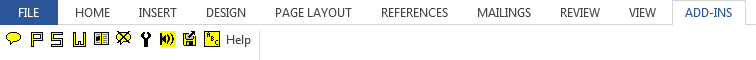There are a number of assistive software or add-ons that may support students with access to learning. Much like i-device apps, this area is constantly changing. A great start is to “know your purpose” when considering the following. (If you need support with these, please contact our Learning Technologies team.)
ON THE COMPUTER
|
- EASE of ACCESS: This group of tools offers word prediction (on-screen keyboard), magnifier (for vision support)… Click here for instructions (*Note: different ways to gain access for teacher or student).
- Word Talk on MSWord: Text-to-Speech toolbar is part of computer images (click on the tab, ADD-INS). This toolbar provides reading as well as a simple word prediction dictionary.
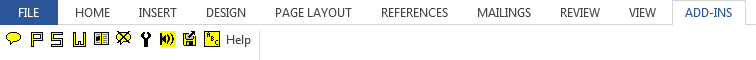
- Kidspiration, Inspiration, and Inspiration French (graphic organizer to writing): While this is technically not assistive software, it does have several options that are helpful for written output: graphic organizer with built-in library of images, sound recorder to support memory or as an audio file embedded within the graphic organizer, conversion to outline view to aid in writing. This provides a seamless process from ideas generation to written output. All SD41 teachers can have a personal full copy of the software for home use. (See our FORMS page for information on TAKE-HOME software.)
- Kurzweil 3000 (for purchase): This software is the cadillac of assistive softwares. It will read almost any digital information (print, electronic, pdf or the Web) in clear, synthetic speech, while a dual highlighting feature adds visual reinforcement. This provides a digital means of engaging with text and supports those students who require alternative methods for accessing, writing and recording information. Click here for more information.
- Add language keyboards to Win7 devices – access other languages through added keyboards. Click here for instructions.
|
CHROME EXTENSIONS
|
- SpeakIt: Google Chrome extension that provides text-to-speech for web content. Has a range of voices and languages to choose. Options are available for speaking rate and pitch. This is a good one.
- ClaroSpeak: Google Chrome extension is a simple text-to-speech reader with word prediction, editing, proofing and speaking dictionary. There is also a more powerful paid app for ipads.
- Speech Recognition: Google Chrome extension offers speech-to-text (in multiple languages) for Google Docs.
- Grammarly: Checks spelling and grammar as you type. This is a Chrome extension for teachers and students. Click on link to see more.
- Easy Bib toolbar: cites websites with a click. Chrome extension
|
ONLINE
|
- Rewordify: This is a site that I’ve written about before and worth repeating. (Click here for previous post) Any text can be pasted into the box and it will return a simplified version – very quickly I might add. One of the options deserves highlighting. Retaining the original word within the text, while offering a simpler form provides two things: increase of comprehension and increase of vocabulary. Sitting side by side, relationships between the difficult term and easier one is visually connected. As well, the integrated dictionary allows access to almost all of the words in the selection. Finally, the content can be printed and stored.
- Google Drive: This suite of online software includes G-Docs, G-Sheets, G-Forms, G-Drawing, G-Presentation. G-Docs supports speech-to-text called Voice Typing. Turning it on allows the writer the option of using voice – a good option for any class especially when speaking is faster than keyboarding skills. (*Note: if you are interested in a class account [G-Suite for Education], please apply under FORMS.)
- Text Help Study Skills: Provides highlighters for note-taking or reading supports (used in G-Docs)
- Thesaurus Pro: offers suggestions for additional words to increase vocabulary (used in G-Docs)
|
IPADS,
IPOD TOUCHES
|
- iWordQ-CA ($28.99): This is an ipad app that mimics a simple version (in Canadian) of what you would expect from Kurzweil. In writing mode, text editor includes word prediction, spell checker, dictionary and speech recognition. In reading mode, text-to-speech offers proofing and reading options.
- Google Drive: This suite of online software includes G-Docs, G-Sheets, G-Forms, G-Drawing, G-Presentation. This version allows “word prediction” automatically when your keyboard is accessed. (*Note: if you are interested in a class account [G-Suite for Education], please apply under FORMS.)
|