We are fortunate to live in an area that is surrounded with nature right outside our doorstep. The popularity of using “learning walks” add new elements to our day. I can think of the power of this opportunity in every one of the curricular areas.
“What if” we placed devices in the hands of students and asked them to capture images that they felt were significant. Now that takes focused observational skills to weed out the many and only select visuals that are “significant”. What would significant mean? It might mean something quite different to every individual. Imagine the conversation that would open.
VOICE RECORD PRO (professional grade audio recording app with immediate feedback) allow audio recording of thoughts including the option to embed an image. Save the named clip as an mp4 and it is ready to upload to student blogfolios or websites. (*Uploading requires wifi.)
Imagine the possibilities of this simple addition of technology in the immediacy. These might include: 
- decision making in the present moment
- hone observational skills (slow down to appreciate the details)
- include every student in their efforts to communicate their choices of significance (written requirement is removed)
- oral language development practice (app provides immediate feedback through a visual needle gauge)
- collaborative conversation in partners with assessment feedback
- responsibility in care of a device
I was so excited about this idea that I tweeted it out last weekend. 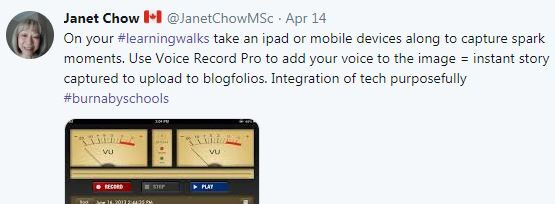
We would love to hear your stories of how this might work in your curricular environments.

