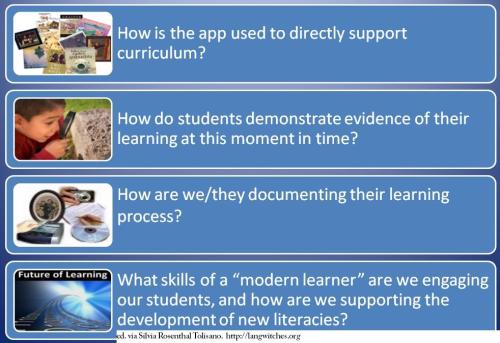District Pro-D arrived on February 22nd. Offered at two sites (Byrne Creek and Taylor Park) complete with video feed of our keynote to Taylor Park, it served as a reminder that connection, collaboration, ideas generation happen when we all come together. With over 110 sessions, it was an electrifying event. No small feat for a large school district!
The iPad ShootOut Panel of Dragana Mihic (Teacher-librarian at North), Dave Maclean (Principal at Westridge), Livia Chan and Janet Chow (District Learning Technologies) provided a series of fast-paced rounds of idevice apps framed around the following questions:
Please connect with any of our panel or our Learning Technologies team to further explore.
- Explain Everything (2.99) – Screencasting whiteboard to narrate a process [*use to teach]
- ShowMe – voice record over an interactive whiteboard [*use to teach]
- Videolicious (ipad/ipod) – Create spectacular movies and movie trailers for your curriculum [*use to inform, teach, synthesize]
- Toontastic – Storytelling through draw, animate and cartoon
- Puppet Pals – create simple animated movies; insert own images
- Abilipad (19.99) – Adaptive notepad with word prediction and text-to-speech [*use to give a voice to struggling writers]
- Clarospeak (5.99) – high quality text-to-speech reader
- Voice Dream – text-to-speech reader – reads any web, pdf and saves a local copy
- Book Creator (4.99) – Create ebooks and publish in multiple places like iBooks for others to read [*use to create e-authors!]
- Storykit (ipad/ipod) – create electronic storybook, add sound effects or voice
- Storywheel (ipad/ipod) – create a collaborative story by spinning a wheel and recording each element [*use for story composition, oral language development]
- Photosynth (ipad/ipod) – make 2d objects into 3d; capture a full sphere of panorama scenes to share story
- Haiku Deck – create slides for presentations by searching for stunning creative commons images based on your phrases or words or use your own images [use as slides instead of ppt or Keynote]
- LifeCards (ipad/ipod) (2.99) – multiple templates in postcard-format allow visual/written representation to tell a story [eg. focus on theme and supporting evidence in research; science process]
- PhotoCard -Bill Atkinson (ipad/ipod) – Use templates to create postcard [use for synthesized information]
- Voice Record Pro – professional audio recorder with built-in ability to edit tracks, unlimited length, multiple export locations [*use to support reading fluency, documentation, podcast]
- DocScan HD Pro (ipad/ipod) – scans documents to pdf
- Merriam-Webster Dictionary (ipad/ipod) – added voice search dictionary [*use to support writing process]
- Epic Citadel (ipad/ipod) – enter a medieval citadel with a sound and visual parade of special effects [use to enhance story from fantasy, medieval times, ancient worlds]
- Pic Collage – arrange images in frames, simple art editing tools [use to explain a process or journey]
- Color Splash (ipad/ipod) – add dramatic effects to images
- Side By Side – multiple-window reader browser with offline reading and notetaking capability [use to view multiple web screens to compare/contrast information, record notes from one to another screen]
- 3D Brain – brain images in 3D [eg. how the brain functions, MindUp]
More information on apps can be found under the category “Apps“, or in our blog – iDevices: http://blogs.sd41.bc.ca/idevices