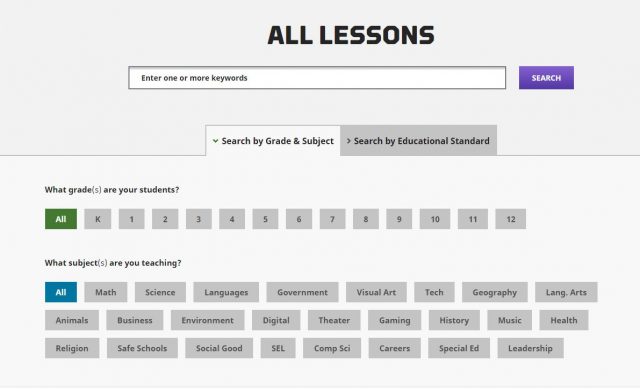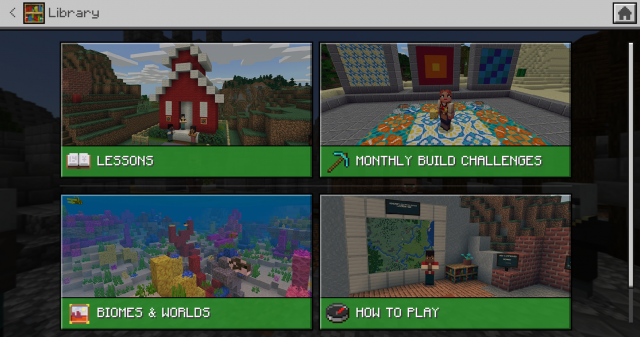Check under Class Resources at on the Minecraft Education website.
You can search by Subject Area or more generally.
Choose “Search All Lessons” to search by keyword and any combination of grade and subject.
Click on a “View Lesson” on a lesson you want to find out more about.

Within the lesson information, you will find
-
-
- Learning Objectives
- Guiding Ideas/Questions
- Student Activities (including any unplugged activities)
- Performance Expectations
- Download of required world
- Download of any sample images and/or worksheets
-
You can also find lessons from within the app in the Library.
Select Lessons.
There aren’t as many options from within the game, so you may be redirected to the website page for more lessons.
Also check out:
- Monthly Build Challenges – lots of ADST/design thinking
- Biomes and Worlds – pre-made environments for building in or exploring
- How to Play – tutorials on how to play in Minecraft; a great place to start to ensure all students have the skills needed (also a great place for teachers to learn how to move/build/break/etc!)