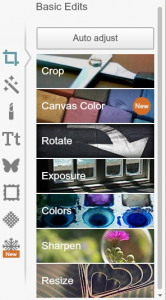App #8: Image editors are the tools that help your ordinary images dance off pages. IrfanView is a free program (on your school computers) that does a variety of basics like compression. I love the “batch conversion” feature when I need a ton of images resized for the web. (click here for instructions)
When I need to add pizzazz to my images, I go to PicMonkey. This simple online editor uses a drag-and-drop display that is easy to master. Every change you make shows immediately. The site requires no signup and is used successfully with students as early as Kindergarten, not to mention all teachers. More importantly, you save your images anywhere you wish.
The Basic Editor gives quite a few options to choose such as Crop, Color, Rotate, Resize. Each option opens up further options giving you lots of choice including the ability to upload your own layers and special effects.
Most all areas use a slider for control. When you like what you see, press ‘Apply’ and you now have a brand new image – something that you can call your very own! (This is definitely a fan favourite in our workshops. Just imagine adding this to powerpoint, publishing pieces, newsletter reports or even bulletin boards.)
Click here for instructions on using PicMonkey.
How can you see this tool being used in your classes?