Recently an email landed in my box with a link to a voicethread. For those of you who haven’t seen VoiceThread, it’s a handy tool for collaborative communication out on the web. 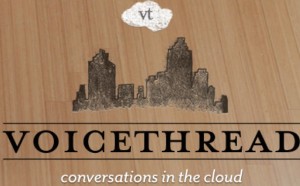
But let’s start at the beginning. I was involved in a planning project with a school envisioning a whole flip of their library. Aaahh, “Martha Stewart” time! An “L” shaped technology research pod, e-projection island, cozy corners and circles of literary conversations, all while engaging the senses and bringing the world in and amplifying voice out. This wonderful teacher-librarian wanted to show me exactly her ideas and thoughts – without me having to drive over. She took a few photos and popped them into a voicethread along with her recorded voice. Now I’ve worked with voicethreads before but always in curricular content. It suddenly struck me as this slideshow was going on that I was privy to her thoughts with crystal clarity! Thanks Sylvia! This has opened the doors to even more possibilities regarding the use of VoiceThread.
HOW WOULD I NOW USE THIS TOOL?
- instructions to show a process (an easy way to use this in a flip classroom with ways for student responses)
- Literature Circle or literacy response circle
- writing process (“how to” revision group)
- science experiment (discussion and replay)
- math process (“how to”, critical challenge)
- create/share with iPad
- oral language development and inclusion
- communication/sharing on the class blog to the world
- documenting learning [student and teacher]
- interactive session
If you’re using this with the iPad, consider creating a global class or school account. This will make your organizational life easier. How are you using VoiceThread?