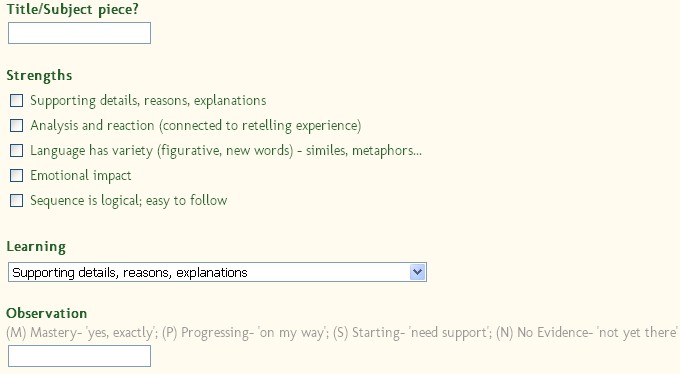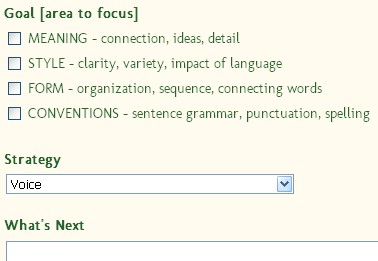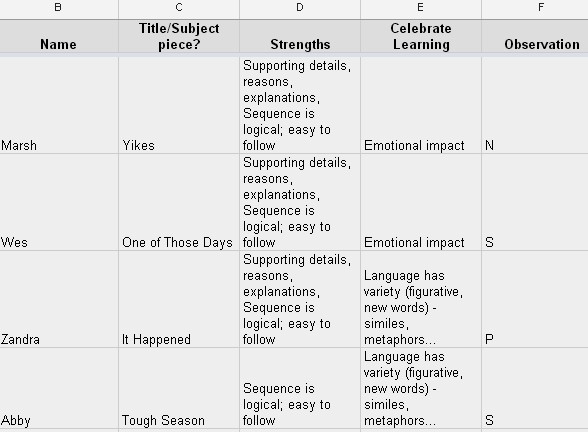Even though you may love Writers Workshop, the challenge comes in keeping track of all the confer/revision comments for planning purposes. We know that immediate feedback, specific and targeted will support our students’ approximation of great writing. How do you keep your ongoing comments on students? (I used to use post-it notes – hundreds of post-its.) How do you create target groups to differentiate lessons? Google Forms allows the ability to gather, collate and analyze information, set the stage for targeting mini-lessons, as well as provide a running record of growth for each student. This can be accessed by any computer, mobile device (ipad, iphone…).
Here is my version of a working form based on our BC Performance Standards (Informal Writing).
The data populates into a spreadsheet; each column can be sorted so you can group your teaching points. Note that the Observation column is using ‘standards based grading’ [Mastery, Progressing, Starting, No evidence] rather than a numeric system. (More on this later in another post) Hover your mouse over the Observation column, right click and click Sort. Data will be grouped by M, P, S, N – an easy way to see new groups of students for mini-lessons.
This should be called “informative assessment”! Imagine how teaching might change with this type of immediate information at your fingertips. How are you organizing your comments? Would love to hear from you – drop a thought in the comment box.