If you’ve used Inspiration, you may want to venture to use the web version which will allow your students to access this Visual Thinking, Concept Mapping & Writing tool from home. Webspiration is an ONLINE tool with features that assist students in capturing ideas, organizing information, diagramming processes, and developing writing. Files can move from Inspiration to Webspiration seemlessly and onto MS Word or Google Docs. I would recommend this tool for Intermediate students and up.
In addition, this tool can assist students:
- provide multiple means of action and expression
- guide information processing
- help map out ideas and organize outlines
- promote collaboration online with peers
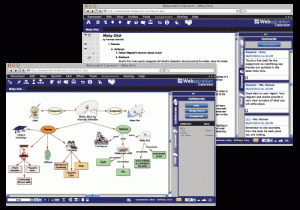
What does some research say?
Studies such as, “Concept mapping : does it promote meaningful learning in science?”(Hembling, 2009), show that there is an increase in content performance for students who had been exposed to concept mapping over the course of their educational experiences. In fact, many go on to using this strategy when they continue in post secondary studies and/or professional work.
How do I get started: Upon consultation, The Learning Technologies team will help you introduce this tool to you and your students. To obtain a user id/password, email Francine.Giacomazza@sd41.bc.ca. If you have an ID, please feel to get started at http://www.webspirationclassroom.com