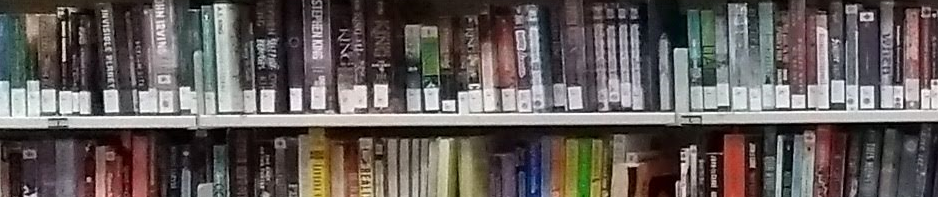Updated Feb. 2024
For students in advanced senior courses (e.g. AP Capstone, Academic Reading & Writing), research projects may require other, more detailed bibliographic information for sources and/or require a wider variety of sources for research than inquiry projects from other courses. The sites below will help you to be an organised researcher and find the information you need to correctly cite your work.
NOTE: As of 2022, MLA9 and APA7 are the newest formats for these style systems. Check with your teacher if they want you to use these OR if they prefer you to use MLA8 and APA6.
Help Organising Your Workflow & Planning
Whether your research/inquiry project will need several weeks or months, it’s best to organise well in advance so you are surprised by the impending due date and scrambling to complete work that should take days in only hours.
- https://calculator.lib.sfu.ca/
- Assignment Calculator. No matter how well you do your research, if you don’t plan your time well for large (research) projects, you will struggle at the end to finish well on time. The calculator can help you to ‘chunk’ out your time so that you don’t forget to consider important steps when you are planning your entire project timeline.
- UBC Library Research Help Page
- Includes links to tools like assignment calculators, citation management software comparisons and help guides, research paper prep sheets, search tips, etc.
How to Manage your Sources
Before you start finding all sorts of sources for your research, decide how you are going to keep records of the sources you find so you are not left digging through your browser history at 3am the morning your paper is due trying to find that database article you relied on but can’t cite. Generally, whether you are taking notes by hand or digitally, it is best practice to put the complete bibiliographic entry at the top of the page you’re taking notes on so you always know which source the notes originate from. This avoids confusion when you’re writing and prevents sloppy referencing errors late in the process which can result in plagiarism and its consequences.
- https://mybib.com
- A free online bibliography and citation generator that requires you create a login to keep your list available online. This one is NOT owned by Chegg and is NOT full of ads. Create a login to be able to organise your sources by project and to maintain cloud access. This will organise your sources but does NOT have a plug-in for your word processor to help automate the in-text citation process. It will provide you with the format for the in-text citation for a specific source, but you’re responsible for copying/pasting it into the correct locations. This is the type of citation app most recommended for junior courses and projects (e.g. Science Fair, Languages country profiles).
- https://www.zotero.org/
- Zotero is reference management software: a form of software that helps you to organise your citations, both within the text you write (in-text citations) and in the final bibliography. It is more powerful than tools like mybib.com because it also helps you to integrate your citations into your writing and keep track of the references you actually use as opposed to the ones you have just read and kept in your source list. Zotero is open source and always free. It now includes the option to sync your sources between devices, but does not exist in the cloud (requires individual setup on devices for synching OR running the program from an external drive you can move from computer to computer https://www.zotero.org/support/kb/using_multiple_computers ).
- If you install the Zotero Connector (browser extension), you can add sources you find online directly into your Zotero Library.
- If you install the Word Processor Plugin (available for Word, LibreOffice, GDocs), you can use it to add/manage in-text citations and to generate a bibliography based on which sources you have referenced in-text. It is a huge time saver.
- Zotero can also help you find articles that aren’t behind a paywall. Try the workflow suggested by @MushtaqBilalPHD
- https://my.endnote.com/
- EndNote Online (also called EndNote basic) is the free, cloud version of EndNote owned by Clarivate (a large research & publishing company). If you install the desktop software, it can also sync your references. Like Zotero, it is a full reference management tool. The free version is a newer offering from this company but exists entirely in the cloud, so you can access it from any device with a web browser.
- https://www.mendeley.com/reference-management/reference-manager
- Mendeley Reference Manager is another reference management package, owned by Elsevier (another large research & publishing company). Its website provides little easily accessible documentation, but it is reportedly similar to EndNote. It is compatible with Windows, MacOS, and Linux, though details about it’s cloud/synching features are hard to locate on its official site.
- Citation Management Software and Tools
- SFU maintains a list of citation management tools that its Library staff support. If this is your intended post-secondary school, it may be worthwhile seeing which systems they have invested time into supporting.
- Citation Management
- UBC’s support page for management tools is more comprehensive and also includes this helpful chart comparing the tools (keep in mind the cost notations only apply to UBC students). If this is your intended post-secondary school, it may be worthwhile seeing which systems they have invested time into supporting.
Advanced Search Skills
There is more to effective searching than finding the right keywords (though that is vital). Learn the computer commands that search engines rely upon to help you filter the millions of results to be more useful and relevant.
- Advanced Google Search Skills (paper reference bookmark of operators)
- These commands are known as ‘search syntax’ and often work on several search engines (yes! there are others!). The little symbols are known as Boolean operators, though Google search doesn’t always use them the same way as other sites.. The complete list of Google syntax commands are here: https://ahrefs.com/blog/google-advanced-search-operators/
- If you want to do a deep dive into your search on Google, use its other services
- DuckDuckGo
- If you’re not finding what you want/need with Google, try DuckDuckGo. It uses different algorithms, so it prioritizes different hits on the results lists and doesn’t track your searching for privacy. It’s advanced search operators are listed here: https://help.duckduckgo.com/duckduckgo-help-pages/results/syntax/
- Locating Indigenous Scholarship–Finding Indigenous sources of research and scholarship via the typical searches of traditional publishing and research can be difficult as their voices are marginalized both by the historic, systemic racism in post-secondary education and in publishing. NorQuest College–located on Treaty 6 land and based in Edmonton, Alberta–has compiled a libguide to help scholars more easily locate Indigenous voices. Remember that while authority, relevance, and currency are are important to consider when checking your variety of sources, so is representation.
- If you are hoping to do original research with Elders and Knowledge Keepers (or other members of Indigenous communities), be sure to familiarize yourself with the district protocols and to contact the Indigenous Education staff if you need more guidance. Protocols vary from locale to locale, so if your contacts won’t be local, find sources local to them who can help you learn the protocols you will need to follow to respect and honour their ways.
Referencing Styles
The most commonly used referencing style in secondary school is MLA (Modern Languages Association), as this is the default style in most Humanities subjects at the post-secondary level; it values the authorship of a source as most important. However, if you are in an AP or other advanced course, you may be required to use APA (American Psychological Association) depending on the discipline of study. APA values the currency/year of a source as most important and is the usual format in the Sciences and Psychology at the post-secondary level.
- Purdue OWL The Online Writing Lab from Purdue University. It has lots of great writing, research, and citation tips for all subject areas. It also has resource guides for both MLA and APA formats. There are other sources online for this information, but the PurdueOWL is the most reliably up to date with all the changes that are published.
- If you encounter sources that do not fit nicely into the rules and samples given on general sites like the Purdue OWL, check with the original source:
- Ask the MLA–This is the FAQ site for questions about MLA style and referencing. Check here for answers on your problematic entries.
- The APA Style Blog–this site has lots of Q&As about many, many different types of citation and style issues. Check here for answers on your problematic entries.
- If you encounter sources that do not fit nicely into the rules and samples given on general sites like the Purdue OWL, check with the original source:
- Referencing Indigenous Elders and Knowledge Keepers–Neither MLA nor APA offer specific guidelines for citing information acquired (often orally or via personal communications) from Indigenous Elders and Knowledge Keepers. NorQuest College–located on Treaty 6 land and based in Edmonton, Alberta–has developed guidelines consistent with both APA and MLA systems.
Finding Elusive Information for your References
Often the source you want to read isn’t readily accessible or the information you need to provide in a citation is not easy to find. These resources can help.
- https://www.crossref.org/guestquery
- This site will help you to locate the DOI for journals.
- http://journalseek.net/
- This site will help you to find the names and contact information for journals that may have changed names or moved URL since the edition you are referencing was published. This can be especially helpful if you are working on an APA reference list and are unable to locate the DOI or homepage through other means.
- http://unpaywall.org
- Some journal databases only let you read the abstract of an article for free but require a paid login to access the full-text (this is a paywall). This organisation seeks out open source, legal copies of journal articles so you can read the full text. Their main page lists the open source journals they link to, but they also have a browser extension available for Chrome that will tell you if an unpaywalled version available of the article you’re looking at in the browser.
- https://wiki.creativecommons.org/wiki/Best_practices_for_attribution
- How to attribute Create Commons pieces