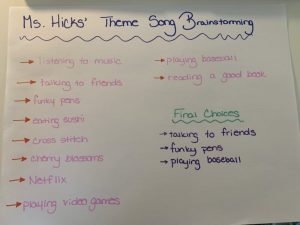Link to Chrome Songmaker – https://musiclab.chromeexperiments.com/Song-Maker/
How to Use Chrome Songmaker – https://blogs.sd41.bc.ca/marlborough-music/2020/05/04/how-to-use-chrome-songmaker/
Just like every superhero, we all have our own “Theme Music”. Music that represents who we are and what we like! Your job will be to create your own theme song!
- Brainstorm! Create a list of different things you enjoy. For example, eating pizza, going for walks, the colour blue. Keep this list and send us a picture after you are done the whole project.
- Choose! Choose 2 or 3 of the things you wrote down to base your song off of.
- Create! Using Chrome Music Lab (look for the instructions from your Music Teacher on using Chrome Music Lab), create a song that demonstrates the things you chose.
- Extension! (optional) Try creating lyrics to your music and record yourself singing over your piece on Chrome Music.
- Hand in! Copy the link on Chrome Music and submit to your music teacher. (Watch the instructions on how to copy the link)
(Ms. Hicks’ example) https://musiclab.chromeexperiments.com/Song-Maker/song/4857004418924544