Note this works with the Desktop version of Word.
- Put your cursor at the end of the text you want to cite.
- Go to References > Style, and choose a citation style.
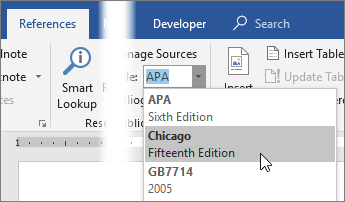
- Select Insert Citation.
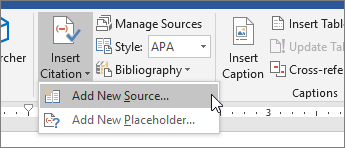
- Choose Add New Source and fill out the information about your source.
Once you’ve added a source to your list, you can cite it again:
- Put your cursor at the end of the text you want to cite.
- Go to References > Insert Citation, and choose the source you are citing.

- To add details, like page numbers if you’re citing a book, select Citation Options, and then Edit Citation.

Create a bibliography
With cited sources in your document, you’re ready to create a bibliography.
- Put your cursor where you want the bibliography.
- Go to References > Bibliography, and choose a format.
Tip: If you cite a new source, add it to the bibliography by clicking anywhere in the bibliography and selecting Update Citations and Bibliography.
