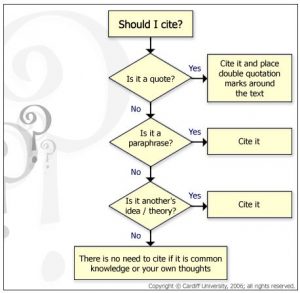MLA citation guide 8th edition
ONLINE CITATION MAKERS
The following online citation-makers will help you pull your bibliographic details together in the proper format. Follow the instructions provided by the actual pages. You will need to copy and paste the final text into your document.
ZoteroBib is the recommended by SFU’s Librarians. It’s free and Open Source with a clean and easy to read design. From this link you can also download their free app which gives more options, including saving and sharing files.
RefMe.com: Create Harvard, APA & MLA citations for your bibliographyOpens in a new window
Bibme
Citation Machine
Cite Fast
Cite This For Me
Easybib
TIPS:
Use MLA citation style unless your teacher tells you to use another one.
Organize citations in alphabetical order by first word.
If you are citing a database (e.g., Science in Context) or online encyclopedia, you can find the citation at the end of the article. Just copy and paste.
Online citation-makers will help you cite websites, but you might need to check back to the website to find all the necessary details.
Be sure to include a publisher in your citation. (“Np” means “no publisher.”) If you can’t find one, think twice about using the site.
To find out who the owner/publisher of a website is, go to easywhois.com and enter the domain name. Example: davidsuzuki.org. (Don’t enter the “www” part.) The “Registrant” is the owner/publisher.
mla_in-text_citation_cheat_sheet