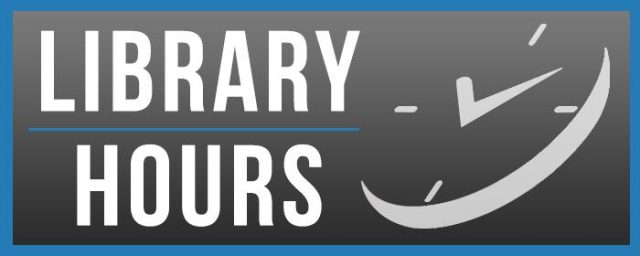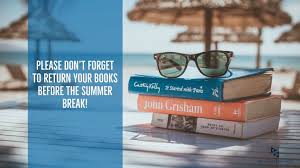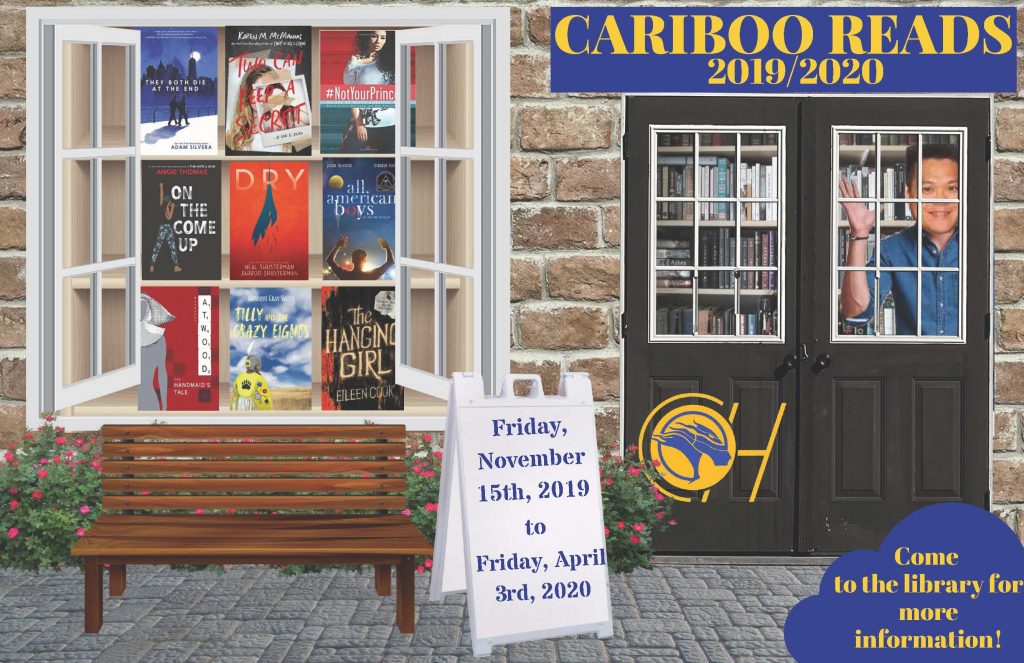You can now checkout E-Books from the Library!
- Download the Destiny Discover App from the App
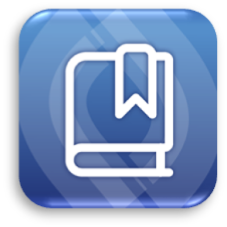 Store to your personal device or smartphone.
Store to your personal device or smartphone. - You will be prompted for a location when you open the app. Type in Cariboo, and select our school.
- Students/Staff will be taken to a login page, where they type in their username and password or use their Office 365 credentials using the button called “SD41 Burnaby SAML SS0” .
- Once logged in, students can search for an E-Book to read. Once they have found a book that interests them, they can click the “Checkout” button, and then click on the “Read” button to read the book.
- Students will need to know in advance what E-book they are interested in.
- A list of all E-Books can be found here:
https://search.follettsoftware.com/metasearch/ui/36416
Scroll down to the E-Book section and click on the “See All” button located on the
right hand side.