

The Cariboo Hill Library is deeply saddened by the recent news of the remains found of 215 children in a mass grave on the Kamloops Indian Residential School grounds on the Tk’emlúps te Secwépemc First Nation. We mourn and honour the children, their memory and that of all residential school survivors.
This tragic discovery in Kamloops comes just days before the beginning of National Indigenous History Month. As such, it serves as a reminder that our past is inextricably linked with our present. Meaningful reconciliation must include honouring the Truths of the residential school experience and educating ourselves about Canada’s colonial past.
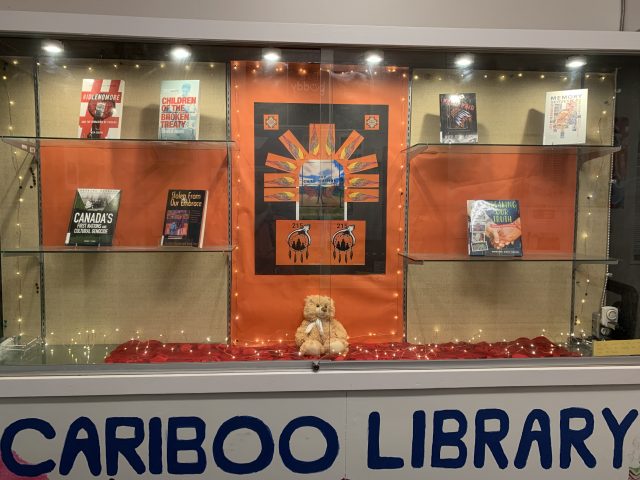

We would like to congratulate all students and staff who were involved in our Literacy Week activities.
|
Cariboo Reads Winners: Hartej Dhaliwal and Kailey Chan |
Bookmark Contest Winners: – Acacia Philcox in Grade 12 – Keyaan Vegdani in Grade 11 – Samantha Harris in Grade 11 – Kaitlyn Pho in Grade 8 – Sherra Chae in Grade 8 – Megan Palma from Armstrong – Leah Suldayan from Second Street |
Grade 8 Spelling Bee Winner: Kavya John
Grade 9 Spelling Bee Winner: Anna Kistler
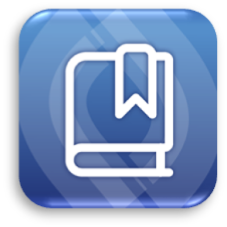
ENJOY =)