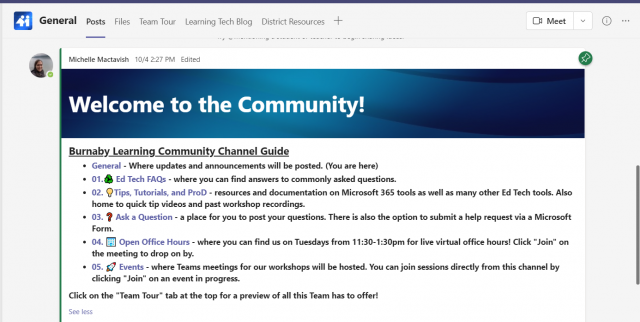Hi everyone!
Michelle here, I’ve taken over the Learning Tech blog for a moment to share with you all some exciting resources for Hour of Code and Comp Sci Education Week. I will also be introducing the new Burnaby Learning Community in MS Teams! Read on to learn more.
December is creeping up quickly and many of you may be thinking, “What am I going to do for #hourofcode and #CompSciEdWeek?” Well friends, I have some goodies for you to check out.
First, a reminder that we have many coding resources on our blog (curated last year by the amazing Amanda Coutts). You can find the coding resources here: Coding – Learning Technologies (sd41.bc.ca). In addition, Amanda created this helpful 20 minute Intro to Hour of Code video (you may need to log in to your O365 account to view this video).
Now, for the new additions!
Capstone & Shannon McClintock Miller
Check out these helpful Coding Choice Boards by Teacher Librarian and educational speaker, Shannon McClintock Miller and Capstone learning resources. There are three to chose from – Early learners (K-3), intermediate-ish (3-6), and middle-years/secondary (6-12).
- Our Coding Choice Board for Young Learners (TK-3) – Google Slides
- Our Coding & Computer Science Choice Board, Grades 3-6 – Google Slides
- Our Coding & Computer Science Choice Board, 6th-12th Grade – Google Slides
Each board contains links to videos, games, and activities. There are also two coding themed ebooks from Capstone that you may want to read with your class:
Note – any apps/websites that require student accounts may be subject to privacy law – if in doubt about an application’s FIPPA compliance, just ask!
Cobblestone Collective and Minecraft Education Edition
The Cobblestone Collective is offering three free virtual co-teaching sessions for CompSci Education Week. In these sessions, an educator from Cobblestone Collective will lead your students through different coding activities in Minecraft Education Edition – coding with Makecode blocks, intro to Python, and the final Coding Challenge. Note – you will need to pre-register for these sessions on the Cobblestone website and will want to ensure your computer lab and/or ipad carts have Minecraft Education Edition available.
Click this link to learn more: #CSEdWeek with Minecraft Education – The Cobblestone Collective
Minecraft – 2021 Hour of Code: TimeCraft!
This year’s Minecraft Hour of Code tutorial is a choose-your-own adventure style lesson in problem solving and coding. Students will travel back in time and use their coding skills to fix historical mishaps caused by the TimeCulprit! Check out the overview video above and the full lesson here: Hour of Code 2021 (TimeCraft) | Minecraft Education Edition
*Make sure your computer lab/iPad cart is set up with Minecraft Education Edition*
Happy Hour of Code, everyone! Please get in touch if you have any questions about the above 🙂
Finally, to finish this post, I’d like to take a moment to introduce…
The Burnaby Learning Community in MS Teams
The BLC is an effort to centralize our approach to providing Educational Technology support and professional development. We created this Team with the hope that it will become a collaborative learning hub for all staff.
The BLC Team will provide:
• Live Learning Experiences (Lunch n’ Learns & Workshop Series hosted within the Team)
• On-demand Tutorials and Professional Development Videos
• Collaborative sharing & conversations with community members
• Edu-Tech Helpdesk (live office hours, chat-based support, or 1-1 support requests)
All district staff are welcome. Ask a question. Join a session. Review our library of resources.
Joining is easy! Follow the instructions provided HERE: Join the BLC
We look forward to connecting with you!