Use these Web 2.0 tools to create documents, images, audio clips, videos, and more.
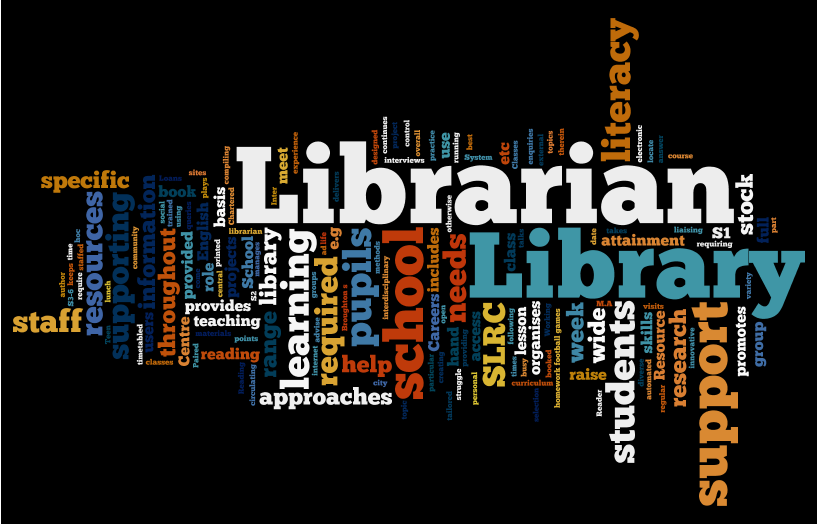
Animoto – Combine text, video, photo, music and audio into multimedia presentations. Free for 30 second videos. An alternative to Videolicious.
Bubbl.us – Basic mind map creator.
Edmodo – Social networking for teachers ad their students. Post discussions, embed images, links, and videos.
Glogster – Create a digital poster with interactive features. Annual subscription.
Google Drive – Allows you to store all files documents, images, and videos AND allow others to access and/or edit them. A great tool if working with a partner or group or using a variety of digital tools. Must have a Gmail account.
MyHistro – Tikitoki/Timeglider meets geocaching. Create interactive map-based timelines. Also an app.
Photobucket – Online photo editor and image hosting. Also an app.
Tikitoki – Create timelines with text, audio, images, videos, and links. An alternative to Timeglider.
Timeglider – Create timelines with text, audio, images, videos, and links. An alternative to TikiToki.
Videolicious – Create mutimedia presentations using music, video, images, and audio. Free 1-minute presentations. Also an app.
Vimeo – Video hosting site. An alternative to YouTube.
Weebly – Create a free website and blog.
Wikispaces – Create a collaborative space for sharing content with your class or peers. An alternative to PB Works.
Wordle – Word cloud creator. Create a word cloud like the one above!
WordPress – Create a blog such as this one. Supported by SD41’s Learning Tech team.
Do you have a recommendation you would like us to add? Let us know.